For prospective and existing Kinsta customers who require resources beyond what we offer on our normal plans, we offer a dedicated server solution. Unlike the infrastructure for our normal plans, which takes advantage of containerization technologies to allocate and autoscale server resources in a performant and secure fashion, sites hosted on dedicated servers are single-tenant and have unfettered access to the full resources of the server.
In addition to being useful for large, high-traffic sites, dedicated servers are also beneficial for sites expecting to receive a surge in traffic. In both cases, our team is ready to help you provision a dedicated server that meets your needs.
What Is a Dedicated Server?
Since Kinsta uses a highly-tuned hosting stack powered by Google Cloud Platform (GCP), the majority of sites will run smoothly on our normal plans. In some cases, very high-traffic sites that are unable to make efficient use of page caching or require extremely high levels of CPU and RAM usage may require additional resources.
That’s where our dedicated servers come in!
Dedicated Servers for High-Traffic Sites
Sites on dedicated servers have full access to all of the servers’ CPU and RAM. This means the number of PHP workers on a dedicated server can be tailored to a site’s specific needs. Furthermore, sites on dedicated servers are able to take full advantage of server resources for processing computationally-heavy MySQL queries, PHP template code, and more. For high-traffic sites with lots of uncacheable activity, dedicated resources can be hugely beneficial.
Dedicated Servers for Temporary Traffic Surges
Our dedicated server solution is also a great choice for sites that are expecting an influx of traffic in the future. For example, if you’re currently on a Business 1 plan and you have plans to show a Super Bowl ad in a few weeks, you should scale up your WordPress hosting plan to ensure your site doesn’t go down due to a traffic surge.
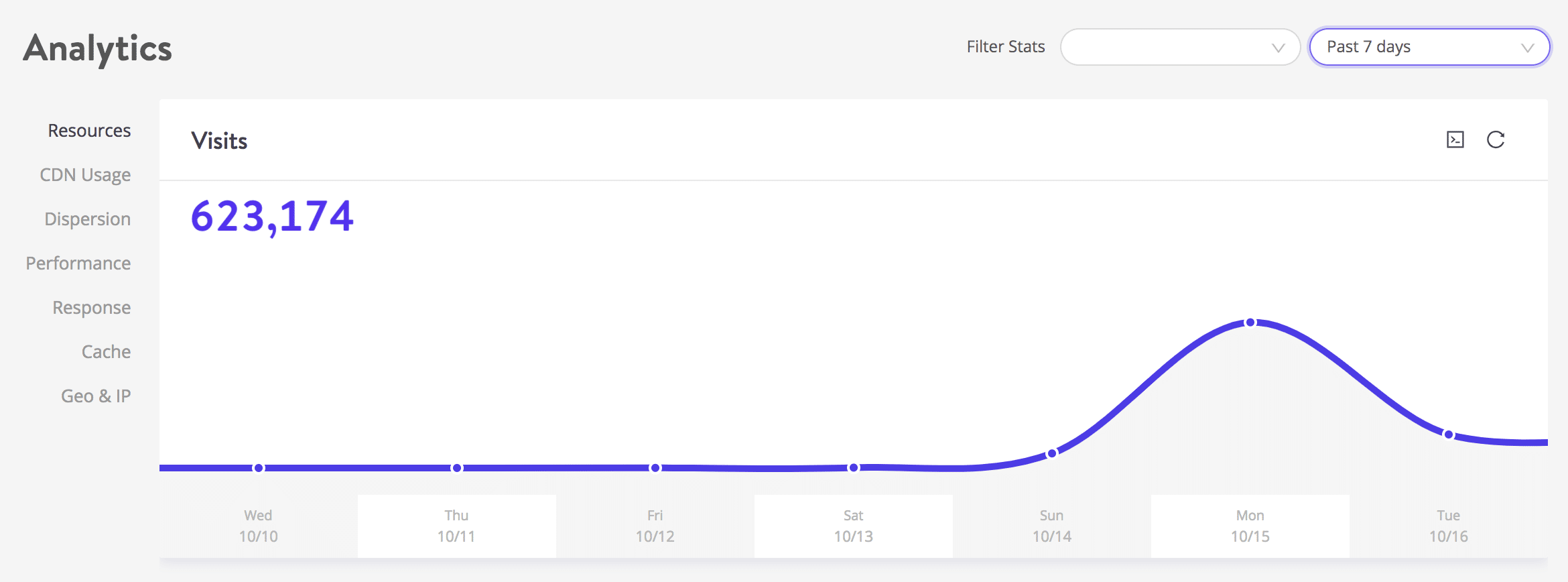
In the past, we’ve worked with companies like DARTDrones to prepare for the “Shark Tank Effect”. When DARTDrones was featured on Shark Tank, their site hosted on a Kinsta dedicated server was able to serve over 1 million page views in 6 hours without any downtime. Best of all, moving to a Kinsta dedicated server reduced page load times by over 50%.
After the Shark Tank feature, DARTDrones was able to double the size of their company and expand to over 48 cities around the United States!
For high-exposure situations like these, switching to a dedicated server on Kinsta for the duration of the surge event allows you to take full advantage of the high-performance CPU and RAM resources on Google Cloud Platform’s fastest servers!
How Much Does a Kinsta Dedicated Server Cost?
Dedicated server pricing varies depending on:
- The resource demands of your site.
- The amount of traffic you’re expecting.
- The data center location where you’d like your site hosted.
Our team will need to gather this information from you before a dedicated server quote can be provided.
Dedicated servers are not priced based on PHP Workers. The number of PHP workers that a particular server can utilize is dictated by the site itself, the power of the server, the level of traffic the site experiences, how well the site caches, and how well optimized the code is.
Important Information About Kinsta’s Dedicated Servers
To get started with a dedicated server, you’ll first need an active Kinsta hosting plan with enough visits and disk space for all sites in your account. If you’re a Kinsta customer, you’re already set up with a hosting plan. If you’re moving from another host to Kinsta, you’ll need to sign up for a hosting plan before we can move your site to a dedicated server.
If you’re purchasing a dedicated server for an upcoming traffic surge, be sure to select a plan that supports enough visits for the surge.
For example, if you’re currently on a Business 1 plan (100,000 visits/month) and you expect to receive a traffic surge of 1,000,000 visitors, you’ll want to upgrade to at least an Enterprise 2 plan that supports 1,500,000 visits/month.
Please note that the first month of the Dedicated Server subscription is non-refundable. The hosting plan itself, however, is eligible for our normal refund policy.
How to Purchase a Dedicated Server on Kinsta
If you’re interested in purchasing a dedicated server on Kinsta, the first thing to do is gather some data. Since dedicated servers take time to provision and set up, it’s critical to reach out to our team and start the process as early as possible.
- If your site is already hosted on Kinsta, our team will require up to 3 business days to configure the dedicated server after you approve our quote and pay for the first month of service. Following the setup process, our team will coordinate with you to move your site container to the dedicated server.
- If your site is not hosted on Kinsta, we require that you reach out to our team to start the discussion about 2 weeks prior to when the site needs to go live on the dedicated server. This ensures there is enough time for our migrations team to move your site to Kinsta, and for DNS to propagate around the world.
If you’re looking to move your site to a dedicated server on Kinsta, please provide our team with as much of the following information as possible.
Dedicated Servers on Kinsta – Pre-Migration Checklist
- Are you interested in a dedicated server for normal traffic or to handle increased traffic during a short-term event?
- If you are interested in a dedicated server for a short-term event, when will the event start and end?
- If the site is not currently hosted at Kinsta, where is it hosted?
- Which data center location would you like your site to be hosted at Kinsta?
- What is the URL of the site?
- Does most incoming traffic arrive at a specific page? If so, what page?
- What is the maximum number of concurrent users you are expecting during peak usage?
- What is the average page view duration you expect during peak usage (“Average time on page” in Google Analytics)?
- What is the average number of page views per visitor you expect during peak usage?
- How will a normal visitor use the site? For example, you might say “they will reach a landing page, select a product, and check out”, or you might say “they will log into the website, select a course, and complete the course by watching videos and reading copy.”
- How would you describe your site? Is it primarily an ecommerce site? Do you offer an online course? Is it a membership site? Is it a news website?
- If your site is an ecommerce site, requires users to log in, or allows visitors to post content (other than comments, things such as forums), what plugins are you using to power these interactive features (e.g. WooCommerce, BuddyPress, bbPress, Easy Digital Downloads, LearnDash, etc)?
- Is your site a standard WordPress installation or is it a WordPress multisite installation?
If you have any additional information you think we should be aware of when determining the size of the server you will require, please let us know.
For example, if you run a lot of long-running import cron jobs or require special server packages, please let us know. In addition, if you have access to detailed site performance information, such as New Relic APM, please provide as much information as possible about the performance of your website.
Once you’ve gathered that data, reach out to us. If you’re already a customer you can reach our Account Management team using the chat system in MyKinsta. If you aren’t yet a customer you can reach our Sales team using our contact form.



