Interested in using AI for WordPress but not sure where to begin?
As is usually the case with WordPress, the best way to get started with AI on your site is by using a dedicated AI WordPress plugin. These plugins can help you use models from OpenAI and other sources to generate text or image content, answer visitors’ questions with chatbots, write custom code, and more.
In this post, we’ve curated picks for some great AI plugins to get you started. Collectively, these plugins cover almost every AI use case imaginable, so there should be something for everyone on this list.
What can you do with AI for WordPress?
One of the exciting things about using AI for WordPress is that it can be applied in many different ways.
So, before we get into the list of plugins, let’s quickly run through some of the different types of functionality that you should expect to see:
- Text content generation — plugins can help you generate text content of all lengths. This could range from very short content like a blog title or headline, medium-length content like WooCommerce product descriptions, and even entire long-form blog posts (though we don’t recommend posting unedited AI blog posts on your site).
- Chatbots — plugins can help you create an AI chatbot, sort of like your own version of ChatGPT for WordPress. The neat thing is that you can train your chatbot on your website’s content, such as training it on your knowledge base to help it answer customers’ questions.
- Image generation — plugins can help you generate images, either by generating a brand new image from scratch or modifying an image that you upload.
- Code generation (HTML, CSS, JavaScript, PHP, etc.) — you can find plugins to help you generate short code snippets or tweaks, such as some custom CSS to style a particular element. Some tools can even help you write entire WordPress plugins from scratch.
- Layouts — some plugins can help you generate design layouts in builder plugins like Elementor or Divi Builder.
- Image alt text — some plugins can help you automatically generate image alt text to make your website more accessible and boost on-page SEO.
- Text-to-speech (or speech-to-text) — plugins can help you use AI to integrate voice into your website’s content, either by transforming text content into audio content or transforming voice content into text.
Some plugins can help you implement multiple use cases in one package, while others are focused on one specific AI implementation.
Some plugins offer features beyond the list above, so this is by no means the complete list of ways to use AI in WordPress.
9 best AI plugins for WordPress
Now, let’s dig into picks for 9 great AI WordPress plugins to consider.
For each plugin, we’ll cover its AI features, which AI engine(s) it supports (e.g., GPT 4), and the price you should expect to pay.
1. AI Engine

AI Engine is a multipurpose AI plugin that can help with everything from creating your own AI chatbot to generating content, renaming media files, and more.
By the numbers, it’s one of the most popular AI plugins at WordPress.org, and it comes from an established developer in Jordy Meow.
Some of the main reasons for the plugin’s growth include its support for many different types of functions and AI models, which gives you a lot of flexibility for integrating AI into WordPress in many different ways.
Overall, this is an excellent option if you want to experiment with using AI in WordPress in various ways.
AI functionality
As we mentioned above, AI Engine supports a variety of different AI functionality:
- AI-powered chatbots, including chatbots that are aware of the content on your site. For example, a chatbot that’s been trained on your documentation.
- Your own AI assistant that you can access from the backend editor.
- Short or long-form text generation, including blog posts and WooCommerce products.
- An integration with the Media File Renamer plugin to use AI to automatically update file names to be more contextual.
- Form builder to design custom forms using AI.
- Ability to turn text into speech or speech into text.
How does the AI model work?
If you use the AI Engine plugin, you’ll need to connect it to your own AI model. For example, if you want to use OpenAI’s models, you’d need to create your own OpenAI account and add the API key to the plugin’s settings.
The developer aims to support as many popular models as possible, with support for models from OpenAI, Anthropic, and Google. This includes newer OpenAI models like GPT-4o, GPT-4, and Vision.
Pricing
AI Engine has a free version at WordPress.org that already includes many features.
Then, there’s a premium version that adds functionality like AI forms, content-aware chatbots, embeddings, and your own assistant. It starts at $59 for use on a single site.
Because AI Engine requires you to use your own OpenAI account, depending on your usage, you might also need to pay OpenAI.
2. AI Power

AI Power is another popular multipurpose AI WordPress plugin that’s available at WordPress.org.
Like the AI Engine plugin above, AI Power supports a wide range of AI models and lets you implement those models in various ways, including content generation, chatbots, and more.
This makes it another good option to consider if you’re interested in experimenting with multiple different AI applications for WordPress.
AI functionality
AI Power has perhaps the broadest collection of AI functionality in a single plugin:
- Short or long-form text generation, with support for the Classic Editor, the Block Editor, WooCommerce product descriptions, and more.
- Image generation.
- AI chatbot, including the ability to train it on your content. You can also share PDF documents, and the chatbot can discuss that content.
- Your own AI assistant that you can access from the backend editors.
- Text-to-speech (Google and ElevenLabs) and speech-to-text (Whisper API).
- A form builder that lets you design custom forms using AI.
- Search engine optimization to optimize content in Yoast SEO, Rank Math, or All In One SEO.
How does the AI model work?
With AI Power, you’ll need to set up your AI model connection using your own account.
The plugin supports various models, including OpenAI models (GPT-4, GPT-4o, and Vision), Gemini, Anthropic, Mistral, LLaMA, and more.
Pricing
AI Power has a free version at WordPress.org that already includes a lot of the features from above.
Then, there’s also a premium version that adds some advanced features such as analyzing PDF documents in chat, moderating your chatbot, integrating with Google Sheets, and more.
The premium version costs $96 for a one-year license or $290 for a lifetime license.
Depending on the APIs you’re using and the volume of your usage, you might also need to pay your AI model directly.
3. Elementor AI
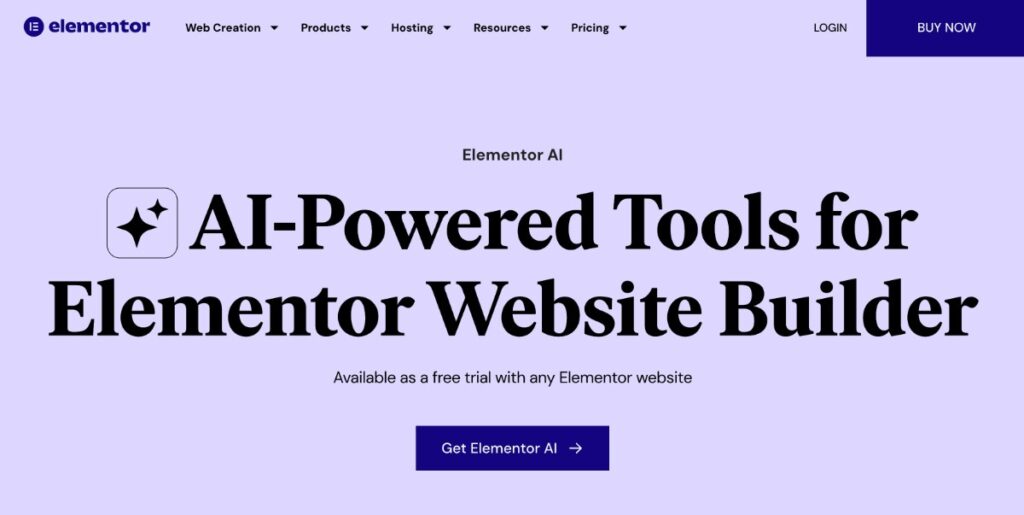
Elementor AI is an AI service that you can access directly from the Elementor interface. So, if you’re primarily looking to use AI to help you more efficiently build and manage Elementor-powered websites, this could be the best AI plugin for your situation.
It’s actually not a standalone plugin. Instead, you can access it through the core Elementor plugins (because it comes directly from the Elementor team). However, you will need a subscription to use the Elementor AI service.
AI functionality
Elementor AI currently lets you use AI in the following ways:
- Short or long-form text generation.
- Image generation.
- Code snippet generation.
- Container layouts and wireframe generation. This is the most unique feature compared to other AI plugins.
How does the AI model work?
Elementor AI has its own AI connection, so you won’t need to configure anything yourself.
Pricing
Elementor AI is an additional fee on top of anything you’re already paying for the Elementor plugin or hosting service, though you do get a free trial to test it out.
There are two plans:
- AI Starter — $48 per year for 24,000 credits per month.
- AI Power — $99 per year for 50,000 credits per month.
The credits that you use will depend on the type of prompt:
- One text prompt = one credit.
- One code prompt = one credit.
- One image prompt = 33 credits.
- One container prompt = 40 credits.
4. CodeWP
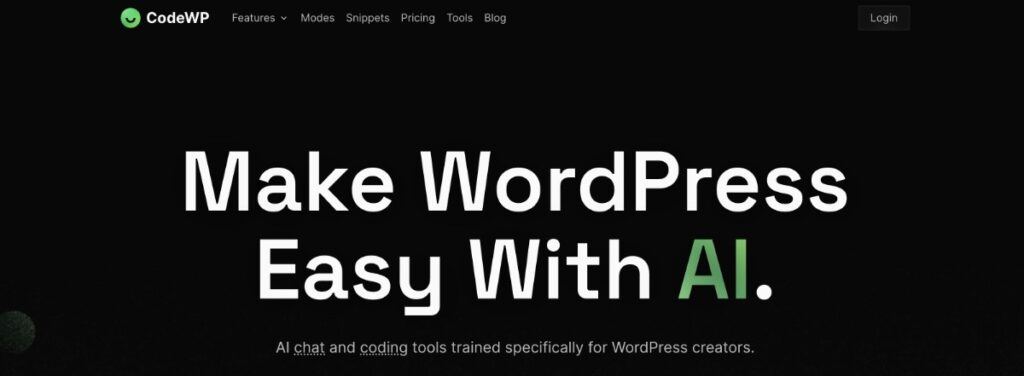
CodeWP is not actually a WordPress plugin, so it’s not something that you install on your site. Instead, it’s a code assistant chatbot that’s designed for people building WordPress sites, which is why it still deserves a spot on this list.
It focuses on the code part of building WordPress sites, so it’s definitely more targeted toward WordPress developers and advanced users.
It can help with small tasks, such as a single line of code. It can even help you create entire plugins.
In addition to being trained on WordPress itself, another unique aspect of CodeWP is that it’s also been trained on various popular WordPress plugins. It has dedicated “modes” for big names such as WooCommerce, Gravity Forms, Advanced Custom Fields, Easy Digital Downloads, and more.
AI functionality
CodeWP can help with all different kinds of WordPress-specific code tasks, including:
- Single lines of code.
- Custom snippets, such as using hooks to modify something.
- Custom plugins.
For example, you could use the Gravity Forms “Mode” to have CodeWP create a function to use the Gravity Forms PHP API to modify some aspect of your form’s behavior.
How does the AI model work?
CodeWP has its own AI models that are “trained to output the best, most modern, secure, simple code for WordPress.” There’s no need to connect it to anything.
Pricing
CodeWP has a limited free plan that you can use to try the service.
Paid plans start at $18 per month for the Pro plan and go up to $48 per month for the Agency plan
5. Alt Text AI
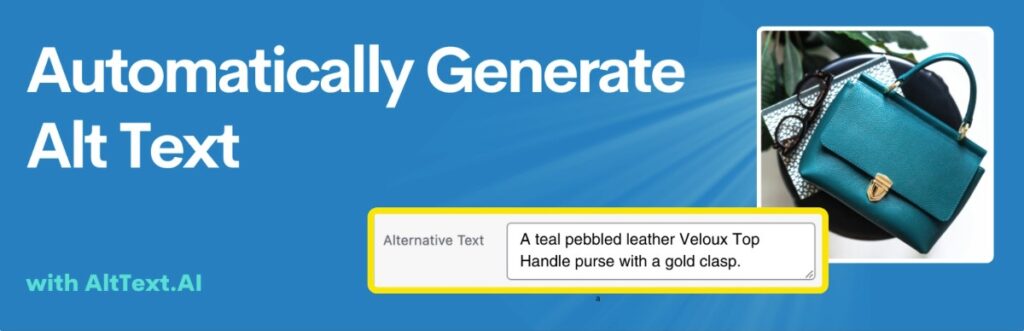
As the name suggests, Alt Text AI is an AI plugin focused on one specific use case: helping you automatically add contextual alt text to the images on your site.
Adding accurate alt text is essential for making your website accessible to people using screen readers and is also a good best practice for on-page search engine optimization.
AI functionality
The plugin lets you automatically add alt text to all of the images you upload on your site, including those in your blog posts and other types of images, such as WooCommerce product images.
How does the AI model work?
Alt Text AI has its own AI connection, so you don’t need to configure anything yourself.
Pricing
Alt Text AI lets you test the plugin for free by offering 25 free credits. Each time you generate alt text for an image, it costs one credit.
After you exceed the free limit, you can purchase recurring plans or buy one-time credit packs:
- Recurring plans — these start at $5 per month for 100 credits.
- One-time credit packs — these start at $3 for a pack of 100 credits.
6. Divi AI
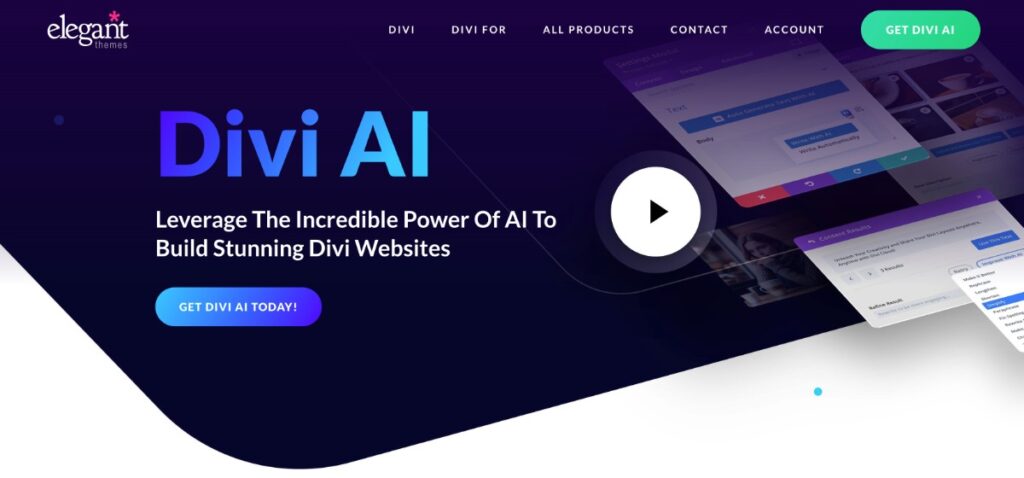
Divi AI is sort of like the Elementor AI plugin above but built for the Divi theme/Divi Builder plugin.
It comes directly from Elegant Themes (the company behind Divi) and can be accessed directly from the Divi Builder interface.
You can use it for content and code generation, as well as for creating entire page layouts. This latter functionality differentiates it from some of the other all-purpose AI tools.
AI functionality
Divi AI currently lets you use AI in the following ways:
- Short or long-form text generation.
- Image generation (or modification).
- Code snippet generation, including HTML, CSS, and JavaScript.
- Divi layout generation, such as generating an entire homepage design and content.
Elegant Themes is also working on adding new features. While these are not available at the time that we’re writing this post, they will be coming soon:
- Individual section generation.
- Entire website generation, complete with content, images, and unique layouts.
How does the AI model work?
Divi AI has its own AI connection, so you won’t need to configure anything yourself.
Pricing
There are two ways to access Divi AI.
If you already have an active Elegant Themes license, you can add Divi AI for $21.36 per month or $193 per year ($16.08 per month).
If you don’t have an Elegant Themes license, you can pay $228 per year to access Divi AI and all of the Elegant Themes products, including Divi.
7. AI Bud

AI Bud is another multi-purpose AI plugin, similar to the AI Engine and AI Power plugins above.
It lets you choose from various AI models and supports a wide array of use cases, including multiple types of text and image generation and AI chatbots.
It doesn’t have much to differentiate itself from those plugins, but it’s another good option to consider if you’re looking for one plugin that offers many different AI features.
AI functionality
Like AI Engine and AI Power, AI Bud offers a variety of different functions in one package:
- AI-powered chatbots, including training it on your own business.
- Short or long-form text generation, including support for WooCommerce products.
- Image generation, including automatically generating alt text along with the image.
- Writing assistant that you can access from both the Block Editor and the Classic Editor.
- SEO metadata generation (titles and descriptions).
How does the AI model work?
AI Bud lets you use different AI plugins, including OpenAI models, Claude, Google Gemini, and more.
You’ll need to “bring your own account” to get it working. For example, if you want to use OpenAI models, you must connect to your OpenAI account using your API key.
Pricing
AI Bud has a free version of the plugin at WordPress.org that works for text and image generation.
For access to more advanced features like the AI chatbot, you’ll need the Pro version. It starts at $49.99 for use on a single site.
You’ll also need to connect your own model (e.g., your own OpenAI account), which might require additional fees depending on your usage.
8. Rank Math Content AI
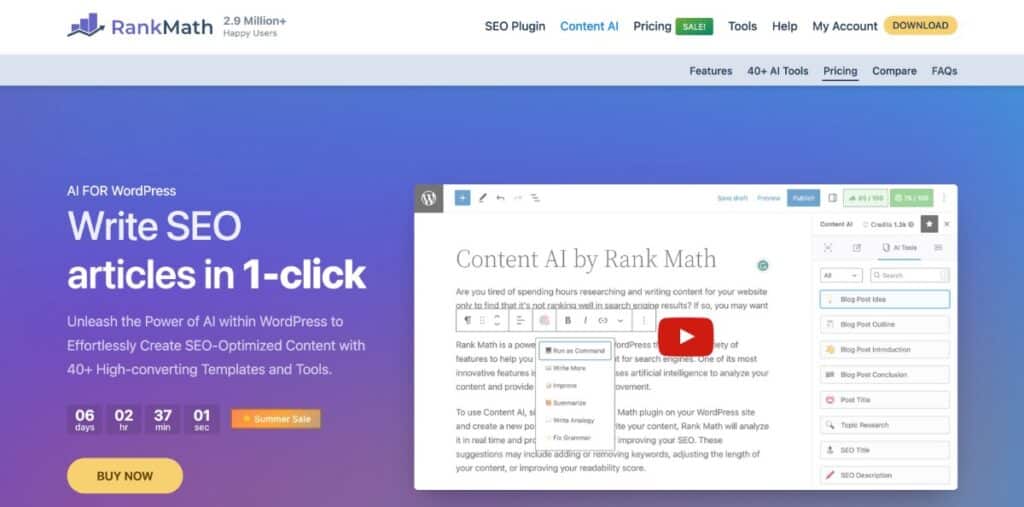
Rank Math Content AI is an AI feature that you can access from inside the existing Rank Math SEO plugin (though you’ll need a separate subscription to do so).
It helps you use AI to assist in your content creation efforts. What’s more, it also enables you to use AI to optimize your content for search engines, which is something unique compared to the other AI plugins on this list that can help you generate text content.
If you want something to help you speed up and improve your content creation process directly from WordPress, Rank Math Content AI can be a good option (especially if you’re already using the Rank Math plugin).
AI functionality
- Short or long-form content generation directly from the WordPress editor. It supports both Block Editor (Gutenberg) and the Classic Editor, as well as Elementor and Divi.
- Search engine optimization, including writing unique SEO titles and meta descriptions.
- Keyword and topic research.
- Spelling and grammar checker.
How does the AI model work?
Rank Math Content AI has its own built-in models, so you don’t need to connect it to any service.
Pricing
There is a separate subscription fee for using Rank Math Content AI.
Plans start at $5.99 per month for 5,000 monthly credits and go up to $16.99 per month for 30,000 monthly credits.
Different tasks require different numbers of credits, ranging from one credit per word generated to 500 credits for a full Content AI Research request.
9. WPBot

WPBot is an AI plugin that’s specifically focused on helping you create an AI-powered chatbot for your site.
To do that, it utilizes OpenAI’s models and functionality and gives you options to train and refine your chatbot based on your own content/knowledge base.
AI functionality
WPBot exclusively focuses on helping you create an AI-powered chatbot, including letting you build your own GPT assistants trained on your site’s data.
How does the AI model work?
If you want to create an accurate AI chatbot, go with the OpenAI integration. You’ll need to set up your own OpenAI account and connect the plugin using your OpenAI API key.
Pricing
While WPBot has a free version at WordPress.org, you’ll need the premium version to create chatbots powered by OpenAI. In the free version, you can only use DialogFlow.
WPBot Pro starts at $49 and includes OpenAI support. A higher-tier license with even more features costs $189.
You also need to pay OpenAI based on your OpenAI API usage.
Important considerations for using AI WordPress plugins
While AI WordPress plugins can be really handy for improving your website and workflows, it’s still important to keep a few things in mind when using them.
Be careful when using long-form AI content
While many of the plugins on this list can generate long-form blog content, you should still be careful about using unedited long-form content, especially for bulk content generation.
There are two main issues with this…
- Google/SEO — while Google has somewhat moderated its stance on AI, Google is still not a fan of bulk, AI-generated content on publishers’ websites. Over the long term, you could cause SEO problems on your site if you rely too much on long-form AI content.
- Lost trust with human visitors — savvy visitors might be able to spot that you’re using AI content, which could cause them to place less trust in your site and its content (especially if you’re not upfront about the fact that you’re using unedited AI content).
For now, it’s better to use these features for short-form text or as a writing assistance tool rather than relying on them for unedited bulk content generation.
Use a host like Kinsta that can handle the extra load
While the actual AI content generation part will typically happen on the servers of whichever AI model you’re using, these plugins can still be resource-intensive because of how much your site will need to interact with those external services.
As such, you’ll want to ensure your host can handle the load, which might not be the case for cheap shared hosting.
If you don’t want to worry about your website being slowed down by your AI usage, you can consider a performance-focused managed WordPress host like Kinsta.
With Kinsta’s performance-optimized architecture and managed experience, you can focus on integrating AI into your site without worrying about technical issues with your host.
To learn more, you can check out the Kinsta WordPress hosting plans.
Watch your usage and billing if using an API
With plugins such as Elementor AI or Divi AI, you can pay a fixed subscription fee based on a credit model, so you know exactly what you’ll pay each month, and there aren’t any surprises. You might run out of credits and need to upgrade to a higher-tier plan, but you’ll never run into an unexpected bill.
However, some other plugins rely on connecting the plugin to your own OpenAI account using an API key.
If you’re not careful about your API usage, you could rack up unexpectedly large bills because there’s no default “cap” on your usage.
To avoid surprise bills, you should set up soft and hard limits in your OpenAI account based on the maximum that you’re willing to spend each month:
- Soft Cap — OpenAI will email you when your account exceeds this limit.
- Hard Cap — OpenAI will reject any API calls above this limit, which means you won’t be billed further (and the AI functions will stop working until you increase the limit).
If you’re using a different AI model or service, you’ll want to check if that API also allows you to set a hard cap on your usage.
Some of these plugins also include features to help you analyze your usage. For example, the premium version of AI Engine includes detailed statistics to help you see where your site’s usage is coming from.
Summary
That wraps up our list of the best AI WordPress plugins to consider for your site. Some of these plugins extend existing tools like Elementor or Divi, while others add entirely new interfaces for content creation, chatbots, and more.
Try the plugin(s) that fit your needs and see how AI can improve your WordPress site.
Regardless of which AI plugins you use, ensure your WordPress hosting can handle the load.
If you’re worried that your current host won’t cut it, you can switch to Kinsta WordPress hosting and have your site(s) migrated by Kinsta’s expert team for free.


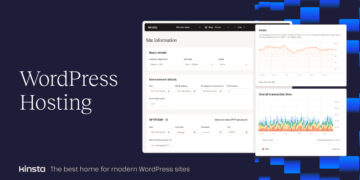
Leave a Reply